Importing Products From Your Shopify Website
Read time 1 minutes
Tags
- shopify
- support
After you have connected your Shopify website to StoreKick, the next step is to import your products.
Access your Shopify store's products
Start by logging into the StoreKick portal, then:
- Once logged in, click Products in the left navigation. This will take you to the products page.
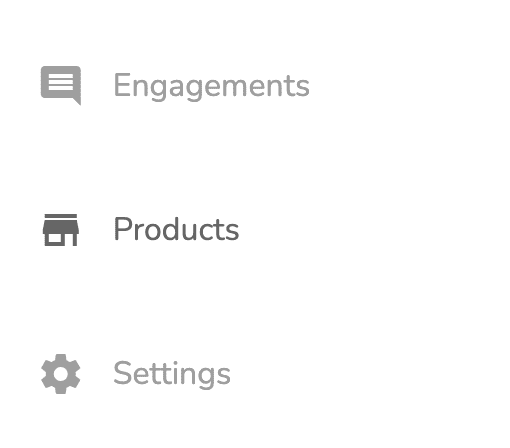
- On the Products page, you will select the first option (Shopify):
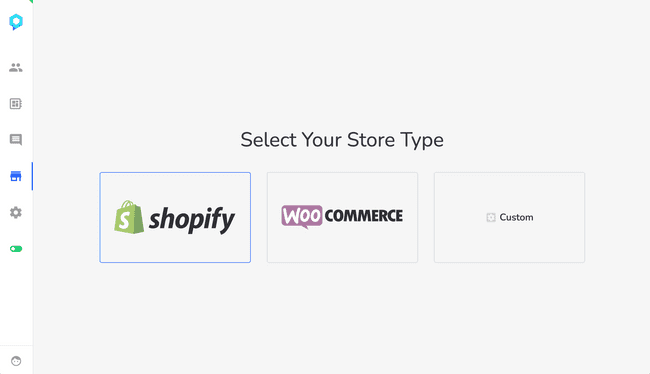
- The content will change and reveal an Import Products button, click this button for start the process of importing your Shopify products:
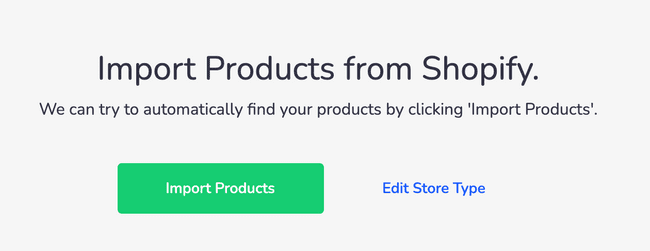
- That's all! You should see your Shopify products appear, if not then there is an issue, please reach out to contact support.