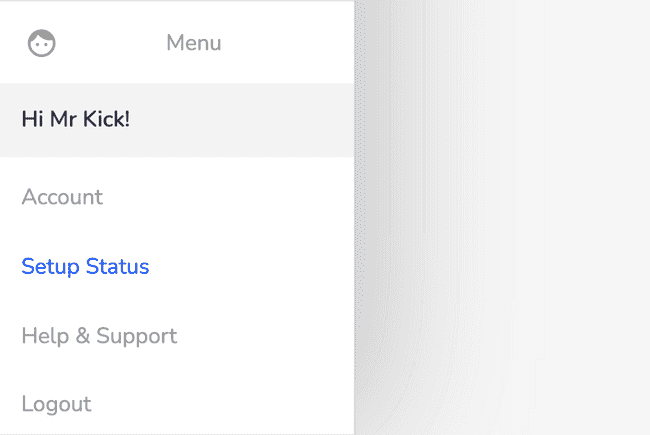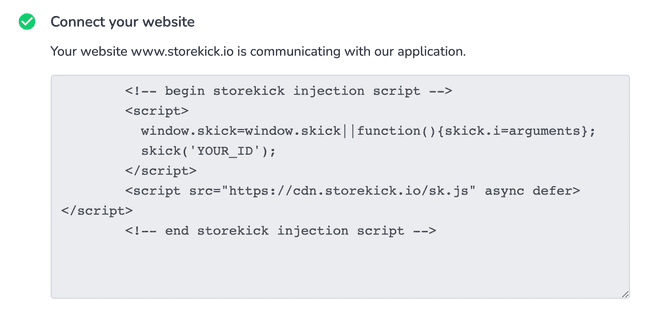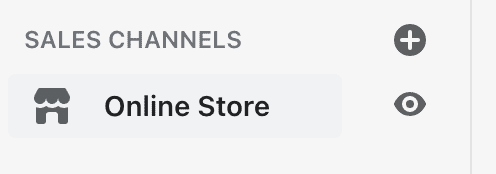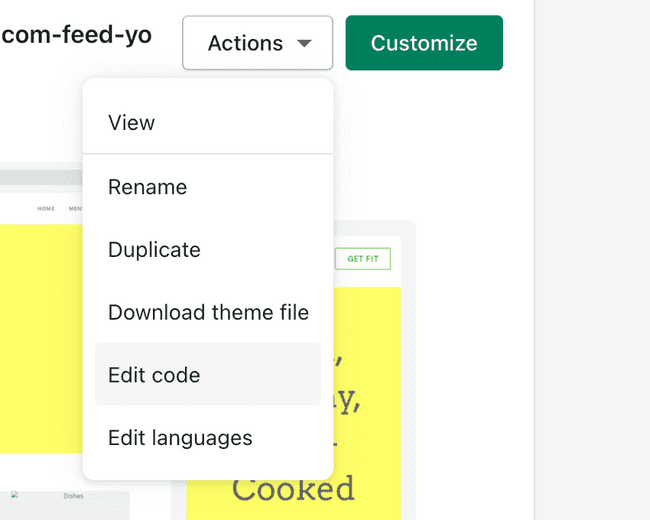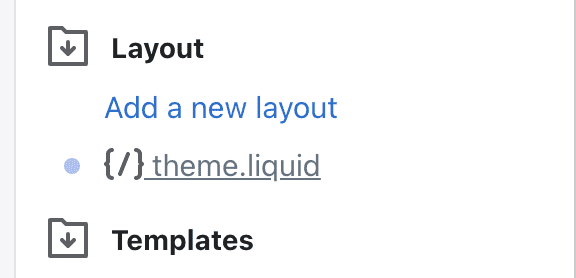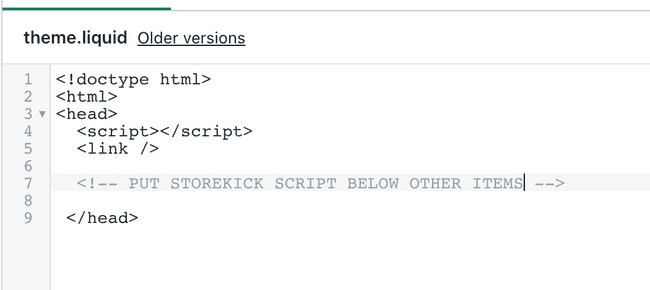Adding The StoreKick Script To Your Shopify Website
Read time 2 minutes
Tags
- shopify
- support
Before using StoreKick we need you to install a simple script snippet in your Shopify website.
Locate your StoreKick website script
You may access your script any time by logging into the StoreKick portal, then:
- Once logged in, click Setup Status in the left navigation. This will open the Setup Status modal.
- Click the Show script snippet link under the first section titled Connect your website.
The script snippet will now appear. Select the content and copy it to your clipboard.
Add the script to your Shopfiy store
- Visit your Shopify Dashboard and click Online Store on the left-hand side nav panel.
- Click on Actions and then Edit code.
- Click on theme.liquid file
- Add script code anywhere below the </head> tag in the code, then click the Save button.
Be sure to click the Save button.
That's it! If you need any further assistance please contact support.